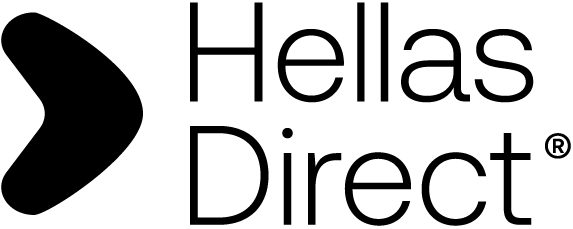What do I have to do to get the property tax (ENFIA) discount for my insured home?
- 21 Jan 2025
- Print
- PDF
What do I have to do to get the property tax (ENFIA) discount for my insured home?
- Updated on 21 Jan 2025
- Print
- PDF
Article summary
Did you find this summary helpful?
Thank you for your feedback!
The steps you should take are the following:
- Enter in the myPROPERTY platform with your TAXISnet credentials.
- Click on the "Create a new application" tab.
- You will see a list of all properties linked to your VAT number as declared in your property tax declaration form (E9).
- Choose the property identification number (ATAK) that corresponds to your insured property and associate it with the corresponding insurance policy. You can assign more than one insurance policy to each ATAK and vice versa.
- Repeat the process for each insured property.
- See if and how much discount you are entitled to.
- If there are other persons who have a right to the insured property (co-owners, beneficiaries, etc.), declare their VAT numbers so that they can be informed through IAPR and proceed to submit an application themselves through the platform,
- with their own codes.
- Complete the process by clicking "Submit application".
- The discount is applied during the issuance of ENFIA.
If your contract meets the requirements and covers a period of 1 year, then you will get a 20% discount on the property tax of the particular house.
If your contract meets the requirements and covers a period of less than 1 year but more than 3 months, the reduction of property tax is proportional. Its percentage results from the number of days covered in 2024.
The application should definitely be initiated by the insured person as stated in the insurance policy, even if there are co-owners.
Have you entered the platform and can't find your insurance policy or maybe face a different issue? Don't hesitate to contact us at help@hellasdirect.gr .
Was this article helpful?