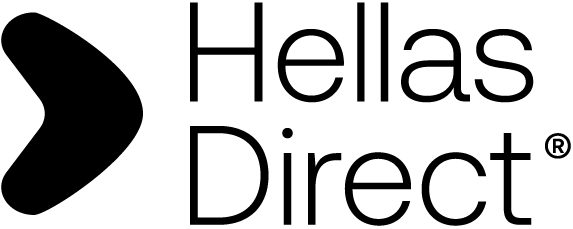How do I know if I have added the extra covers?
- 02 Apr 2025
- Print
- PDF
How do I know if I have added the extra covers?
- Updated on 02 Apr 2025
- Print
- PDF
Article summary
Did you find this summary helpful?
Thank you for your feedback!
There are two ways to know for sure.
First of all, once you select the additional coverages you want (Roadside assistance, Glass breakage, or Legal protection), you'll notice that the button next to each option becomes more prominent in color and displays a checkmark.

Alternatively, at the summary stage, before payment, you can check whether the additional coverages are displayed or not.

The prices shown in the examples are for reference only.
Was this article helpful?